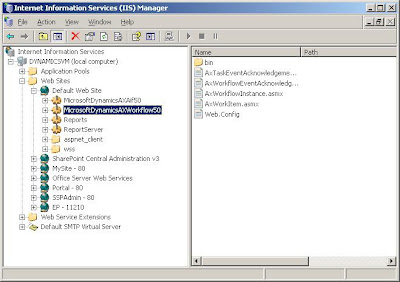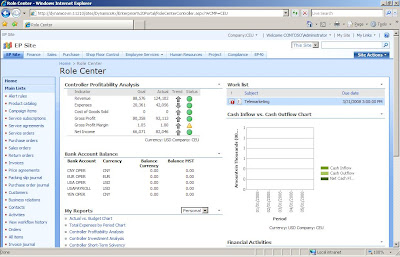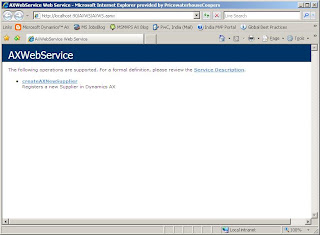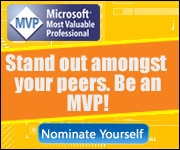Saturday, December 27, 2008
Thursday, December 11, 2008
Community Team Podcasts at Convergence Copenhagen 2008
During Copenhagen Convergence 2008, the Dynamics Community conducted some podcasts on Microsoft Dynamics . It covered the MVP's, Community Managers, Microsoft Support Professionals. This is part of a series of videos of Microsoft Dynamics communities . More will be coming soon. Click on the image below to watch these.
Labels: Community
Wednesday, December 10, 2008
Microsoft Dynamics AX Development Best Practices

Labels: General
Thursday, November 20, 2008
Service Pack 1 for Microsoft Dynamics AX 2009
AX 2009 SP1 was released today at the Copenhagen Convergence.
Microsoft Dynamics® AX 2009 Service Pack 1 (SP1) contains the complete set of updates that Microsoft has issued since the June 2008 RTM release of Microsoft Dynamics® AX 2009, as well as a number of enhancements and new features to improve the product’s functionality and user experience.
AX 2009 SP1 Click on the link to download [Requires Partnersource access]
Labels: General
Saturday, October 18, 2008
Microsoft Dynamics Snap for Dynamics AX 2009
The Snapins for AX 2009 have been released and is a available at Codeplex and consists of the following:

Labels: General
Sunday, September 28, 2008
AX 4.0 Webcast [Topology & Sizing Overview] - India Edition
Last week I delivered a webcast on "Deployment Architecture & Sizing Considerations in AX 4.0 – An Overview". This was for Indian partners & customers. Since AX 2009 has still not been released in India, I did it on AX 4.0. Its an introductory presentation. Due to a technical snag, this session couldn't be recorded :(I'm attaching the presentation below. Click Image to download.
Labels: General
Saturday, August 30, 2008
AX 2009 Documents
Labels: General
Friday, August 8, 2008
Rapid Configuration Tool for Dynamics AX 2009
The new release of Rapid Configuration Tool (RCT) for Dynamics AX2009 is now available for download at Partner Source.
The Rapid Configuration Tool is integrated into Microsoft Dynamics® AX and provides key assistance to partners and customers during implementation by providing project management features, easier configuration access, communication support and documentation on how to successfully configure Microsoft Dynamics® AX.
Click here to download [Requires Partnersource Access]
Labels: General
Thursday, July 31, 2008
Microsoft Dynamics AX 2009 White Paper: Posting to the Ledger
Hi, Came across a very nice resource for Posting to AX Ledger via API's. Really nice and must read.
Labels: General
Tuesday, July 8, 2008
Demo Data for Microsoft Dynamics AX 2009
The demo data for Dynamics AX 2009 has been released. Its "Contoso Entertainment Systems (CES)" . Now the Demo data comes in 2 flavours... standard dat/def & a SQL backup. Click the link below to download.
Labels: General
Saturday, June 28, 2008
“How Do I” Videos — Dynamics AX
The Dynamics AX 2009 EP has undergone some major changes. Couple of “How Do I” Videos have been uploaded at MSDN by Mey and his team. Its a must download.
“How Do I” Videos — Dynamics AX
Also check out the AX EP team BLOG
AX EP Team BLOG
Check it out during the weekend :)
Labels: How To's
Wednesday, June 18, 2008
AX 2009 Workflows: A Quick overview
Workflow - "Machine readible code for a business process"
-Feature of Base AX 2009
Workflow Objects:
Workflow templates:
The workflow category determines whether a workflow template is available in a specific module. After a workflow
category is created, it is possible bind the workflow category to a workflow template.
for the same Workflow Template. Only a single Workflow Configuration for each WorkflowTemplate can be the default WorkflowConfiguration. The Workflow Configuration captures what tasks will be executed, who the tasks are assigned
to.
Workflow Query:
AX workflow tasks are used to track documents or tasks from the start to the end of a work process. A workflow may
contain one or many tasks. Each task contain one step.
‘Request Change’.
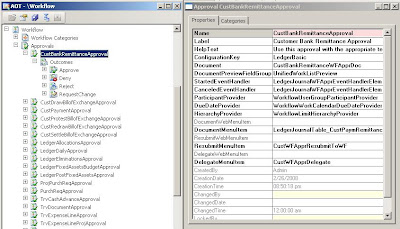
After you create a task, approval, or outcome in a AX workflow, it must be added to a menu item. The end-user can then start the task or approval using the menu item as a part of the workflow process.
Workflow can be activated throughout the various lifecycle stages of a business document: Create, Update, Delete, Post. The Workflow runtime will execute the Workflow and assign Tasks to users. Users interact with theWorkflow through Alerts/Workflow Tasks, from where they can take action (Approve, Reject) or they can navigate to the business document and view all details before taking the workflow action.
Labels: General
Saturday, June 14, 2008
Using AX .NET BC to create Purchase Orders
A small but nice project to create multiline Purchase Orders in AX from a .NET Windows application. In this small POC, there is a Windows Application (C#) which uses the .NET BC to create PO into AX. Its a simple demo but can be extended to other areas like journals, Sales Orders , Inventory Transactions (any multiline header - detail type). For this a small class is written inside AX which exposes the logic. I have used the AXPurchTable() & AXPurchLine() classes to enter PO in AX. There is a similar post in MSDN (Using Axapta Business Connector to Create Microsoft Business Solutions–Axapta Sales Orders) but that uses the COM Connector & consists only of a single line. This sample can support multiline PO :). I have not worked too much on the validations & other advanced areas. The C# code also may not be the best :) but its simple.
The video on how to use it is attached below [Assumes that the current logged in user has User rights to AX]
I have also uploaded all source files in the link below. To run the exe, you must import the xpo inside AX. I have used AX 4.02 to make this demo.
Let me know if anyone has a better way of doing this.
Happy DAXING :)
Labels: How To's
Friday, May 23, 2008
AX 2009 Release
AX 2009 is now RTM (Release To Manufacturing). Please check link at Partnersource to download.The Microsoft Dynamics AX 2009 download is a full install and required for new installations or upgrades from previous versions. Microsoft Dynamics AX 2009 supports upgrades from Microsoft Dynamics AX 3.0 Service Pack 4 (or higher) or Microsoft Dynamics AX 4.0 Service Pack 1 (or higher).
Download AX 2009 [Requires Authentication]
Labels: General
Monday, May 19, 2008
A preview of Dynamics AX 2009 with the Dynamics team
A new video is published on Channel 9. You'll get an overview of the Dynamics systems architecture and see demos of their extensibility layer with Client/Web architecture. Click image to watch video.
Labels: General
Sunday, May 18, 2008
AX 2009 - Quick Overview
Hi everybody, AX 2009 RTM is just closing in. Lots of new features, UX & Enhancements available with the release of AX 2009. Heres a quick preview of some of the important features in AX 2009.
New Company Accounts
Global Trade & Manufacturing Company (GTM) is out. CONTOSO Entertaintment Systems [CES] is IN :). New AX 2009 Company Demo data with more transactions, more data.
User Interface
The AX 2009 User Interface has undergone some serious changes. Initially a bit difficult to navigate if you see it first time but will get used to it. Breadcrumb bar, Travel Buttons, Address Bar, Enhanced Navigation Area, Area page and List pages include some major changes in UI. Looks good ....performance figures awaited :).
Role centres are a collection of customizable home pages . Role Centers display specific data, reports, alerts, and common tasks associated with a user's role in the organization. Users can access Role Centers from the Microsoft Dynamics AX 2009 client or from an EP Web site. Uses the EP Framework & Webparts. Base AX consists of 25 canned role centres . Other Roles can be customized. Gives a very good overview to key people in the Organization about key top level data. Included Excel Pivot charts, Graphs and a nice UI.

Much awaited & most wanted feature in AX has finally arrived out of the box. Features a new Node in AOT named 'Workflow'. Users can configure workflows, create templates, define rules & escalation logic. New Workflows can be developed. Available as a base Product feature and mighty useful. {Workflow Templates-> Workflow Configuration -> Workflow Instance} . Uses WWF & Workflow Web Services in the IIS. Runs in the IIS Server in a separate site and connects to AOS via .NET BC. Uses the Batch framework.

Multisite operations
New AX Inventory Storage dimension called 'Site'. One site may contain multiple warehouses. Advanced SCM features like costing available in Site dimension.

Multi time zone support
AX 2009 AOS installation can meet the business needs of a company that has operations across multiple time zones including adjustments for Daylight Savings Time (DST). All date/timevalues are stored in Coordinated Universal Time (UTC). AX 2009 application is able to display the date time fields in the appropriate time zone, depending on either the client settings or on the time zone of the location. Critical feature for companies operating in different geaogaphies.
Expense Management module
New AX Expanse management module for Employee. Available in EP allowing employees to create and manage expenses, incorporates workflows. Important piece in ESS.
New SCM features lite Multisite, Purchase Requisition, 3 Way Matching are some of the new features in AX 2009.

Project Server integration
At last, AX Projects integration with MS Project Server 2007. Bidirectional features but basic level integration. The feature list is building up. Allows remote management of AX Projects via MS Project Server 2007.
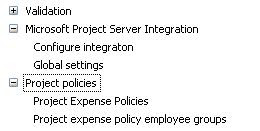
Personally my favourite. The EP in AX 2009 has undergone serious surgery :) and has great new features, new Development platform (VS 2008) and significant enhancements. [AJAX enabled for rich UX].
The following enhancements have been made to the Enterprise Portal userinterface:
• More interactive and responsive through the use of AJAX in the Web pages.
• Individual pages are refreshed when you click a link.
• Actions can now be done on selected list items. You can see listpreviews, and lists can be sorted, filtered, and grouped. Also, the listviews can be changed.
• Accessing all Enterprise Portal pages is now consistent.
• Multiple companies can be accessed through Enterprise Portal.
The Development environment is VS 2008. Now ASP.NET components include AX Objects like AXGridControl, AX Infolog Control etc. Makes development in ASP.NET with AX components much easier. Scenarios where company website needed to be interfaced with AX has just got easier. Job Postings, Recruitment drives, Resume submissions, Customer/ Vendor interface can now be done much easily with these enhanced features.
Enhanced features in AX Modules include:
--Expense Management
--Returns Management
--Purchase Requisition
--Customer Relations Management (CRM)
--Service Management
--Access to Multiple Companies
--Compliance centre
--Role Centres
Enhancements to Application Integration Framework (AIF) include the following:
• Create, read, update, and delete operations are now supported.
• The programming model for AIF supports document services that encapsulate business logic and are the interface between AX 2009 and external systems.
• AIF provides functionality for consuming external Web services from within X++.
• New document services for additional commonly-used documents.
Ugrade Enhancements
Enhancements have been incorporated in the AX Upgrade toolkit. Upgrade estimation report shows the time required for the Code upgrade by identifying conflicts like Code Conflict, Layering conflict, Deletion conflict etc and associating a time estimate with each. There is also a direct upgrade path from AX 3.x to AX 2009
New Partner Productivity tools
New Partner Productivity tools like task Recorder helps create user manuals, Help manuals within AX easily. More add on Productivity tools on the anvil.
AX forms opens up outside AX Window
A new feature in AX 2009 UX is that all new AX forms open outside AX Window anabling users to utilize full Screen. Each form has toolbar, navigation & filter capabilities.
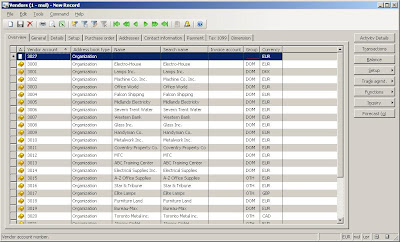
Another interesting dev feature is VS 2008 platform for EP & Web Development. ASP.NET controls include AX. Integrating AX with ASP.NET pages just got easier. Another of my favourites :).
Labels: General
Sunday, May 4, 2008
Infopath, Web Services & AX Integration
A small quick demo on how to interface Infopath forms with AX using Web Services. In this small simple demo I have created a new supplier registration infopath form which can be posted to the company website. Any supplier
interested in registering can fill up the form and submit it to AX via Web Services. To do this, the following things were required:
1. A class in AX which holds the AX business logic to create new records in VendTable [Class_AXWS.xpo]
2. A Web Service (ASP.net) which invokes this AX class via .net Business Connector
3. A Infopath form which uses this web service [AXVendor.xsn]
First create/ import the class in AX. Then create a Web Service which invokes this class using .net Business Connector. Then create a Infopath form to use this Web Service to interface with AX.
The Web Service which interacts with AX:
The Web Service Code:
The Infopath Form:
Video of the completed application:
Infopath, Web Services & Dynamics AX
Source Code: [Contains all source files & raw video :)]
Happy DAXing:)
Labels: How To's
Tuesday, April 29, 2008
Sure Step Business Modeller
The Sure Step Business Modeler is now available for partners worldwide. You can download an archive containing the tool and documentation from Partnersource. Click on image to download [Requires Partnersource access]
Labels: General
Monday, April 28, 2008
AX .NET BC - Sample Project [Level 100]
Hi, I've created a small sample project which demonstrates the use of .NET Business Connector . Ive created a Windows Application which uses the .NET BC to interact with AX. Its useful for beginners who want to understand the .NET BC. This sample shows how to read data, invoke class & table methods, insert records into AX. I've made the source files [VS 2005 Project & the AX Class ] available so you can play around with it. To use this project, you need to have access to AX, have the .NET BC installed & configured, the current windows user must have access to AX. You also need to import a sample class into AX to make this work. All files have been shared. Any improvement suggestions would be greatly appreciated.
Let me know if you face any issues.
The Application (AXBusinessConnector.exe) looks like this :)
The Source files are uploaded below:
Happy DAXING :)
Labels: How To's
Thursday, April 3, 2008
AX Developer Survey
Hi everybody– as part of the planning effort for future versions of AX, the team responsible for MorphX/AX Developer Tools , in order to gain a better understanding of the challenges faced by new AX Application Developers are investigating some ideas that they hope will reduce the learning curve for these developers.
As part of this investigation, Microsoft have put together a survey focused on learning AX development and the application. The survey is targeted at both experienced and inexperienced developers.
Request you all to take part in this survey to help Microsoft come up with better features for AX developers. Have a say in the next versions of AX.
Click here to take part in the survey
Labels: General
Friday, March 7, 2008
Convergence 2008 - Orlando
Well Convergence 2008 Orlando starts next week :). Lots of things on the agenda like reviews of Dynamics AX 2009. Looks exciting. I will be available in the AX Community booth. In case you want to catch up please do visit the AX Community booth. Also there will be quite a few Usability Studies at the Convergence2008 convention in Orlando & AX Consultants, Developers and Implementers could sign up at the UX Booth to give feedback / attend usability studies.
The topics include:
18903 - Performance and Scale AX Partners - Focus group on learning how customers troubleshoot today and how we can improve overall total cost of ownership. We will also be sharing our internal approaches to solicit feedback as well as teach them. 1 hour
18826 - Dynamics AX Help Extensibility Roundtable - Partners, Customers, and Super Users of Dynamics AX, come tell us what you like, don't like or wish for, in extending and customizing the AX help system. 1 hour
18861 - Future AX Developer Experience - Focus group on new concepts, validating and ideas for AX 6.0. Must use AX as primary tool. 2 hours
18862 - AX Developer & Partner Tools Workshop - Help us to improve the implementation and development process, this is a Focus Group/Workshop on Developer and Partner Vision 2 hours
18864 - Data Upgrade - Improving the AX Experience - Implementers, Developers and Consultants, roundtable discussion on improving the AX Data Upgrade Experience 2 hours 18872 - Designing a Better Workspace for AX Devs - Designing a better workspace for AX Developers, a participatory design workshop 2 hours.
You need to sign up at the UX booth at the Convergence to attend these. See you there :)
Labels: General
Monday, February 18, 2008
Microsoft Dynamics AX 2009 Programming
A new forthcoming book on Dynamics AX 2009 is now available at Amazon. Thats what we need...more AX technical books. Preorder one today.
Click on image to go to Amazon. Should be a good one :)
Labels: General
Tuesday, February 12, 2008
Quality Assurance for Dynamics AX-Based ERP Solutions
There is a new book on Quality Assurance for Dynamics AX-Based ERP Solutions authored by Anil Kumar Gupta. Its expected to be available soon. Some contents include:
-Customization Best Practices backed by theory
-Learn rapidly how to test Dynamics AX applications
-Verify Industry Builder Initiative-compliance of ERP software
-Get ready-made testing templates
-Code, design, and test a quality Dynamics AX-based ERP solution
Click on the image to pre order.
Labels: General
Credit Card Import Transformation Sample for Expense Management in Microsoft Dynamics AX 5.0
Hi all...A quick glimpse of AX 2009. In the Microsoft Dynamics AX 5.0 Expense Management application there is a framework for importing corporate credit card transactions. Available at Customersource a sample C# project intended to show a simple case of using this framework to aid customers in the importing of these transactions.
Click here to download [Requires Customersource Access]
Labels: General
Microsoft Dynamics Solution Accelerator for Compliance Management
Microsoft Dynamics Solution Accelerator for Compliance Management can help your company efficiently manage the extensive work required to satisfy compliance objectives. Microsoft Dynamics Solution Accelerator for Compliance Management is built on familiar Microsoft technologies—making it intuitive for users across an organization. Its a must use for CXO's.
Click here to download [Requires Partnersource Logon]
Labels: General
Sure Step Updates
Microsoft Dynamics Sure Step provides a complete methodology—including project management discipline and field-tested best practices—plus user-friendly tools that enable you to more successfully deploy, migrate, configure, and upgrade Microsoft Dynamics AX, Microsoft Dynamics CRM, Microsoft Dynamics GP, Microsoft Dynamics NAV and Microsoft Dynamics SL.
The update available as of Jan. 21, 2008 includes content now available in French, German and Spanish in addition to the currently available English. The translated content includes:
-Eleven customer deliverables
-Training manuals
-Sure Step Editor templates
In addition to the content available in additional languages, the update includes:
-Critical bug fixes
-Improved and added variety of Sure Step Editor templates
Click here to download [Requires partnersource Logon]
Labels: General
Friday, January 25, 2008
MSDynamicsWorld - Another nice resource for the Dynamics Community
There is another great site msdynamicsworld.com for the MS Dynamics community. The best part of this site is the collection of related whitepapers (Industry Specific) and its functional content. It features contents & articles on all Dynamics products (AX,NAV,CRM,SL & GP). The whitepapers are specially very interesting and informative.
The "Case Studies" section is also very nice where you can get industry/product related information. The "Add on Showcase" features some great add ons along with Demos. GREAT :)
Its a must look.
Click image to visit URL
Happy DAX-ing :)
Labels: General
Tuesday, January 22, 2008
PerformancePoint Server 2007 Tool: Data Import Wizard for Microsoft Dynamics AX
Hello, in case you have are PerformancePoint Server 2007 and AX, there is a nice data import tool available for download. The Data Import Wizard for Microsoft Dynamics AX provides a simple, guided process that enables users to configure and move data from source Dynamics AX systems into Microsoft Office PerformancePoint Server 2007.
Click here to download.
Labels: General
Sunday, January 20, 2008
Online Directory of Microsoft Dynamics Add-on Products
You are all aware of ISV solutions for MS Dynamics. These add on solutions extend the industry specific functionality of MS Dynamics products. Often during solution scoping, one if left with the task of searching for such add on products. Of course there is a list available on Partnersource & MSPP site but that requires authentication. Robert Anderson has put up an Online Directory of Microsoft Dynamics Add-on Products which lists ad on products for the Dynamics suite. It is a great landing page for someone who wishes to know about available add on solutions for Dynamics. This site already has 200+ ISV’s who have added their offerings. It would be great if more and more partners/ISV's contribute to this site. It will really be useful for partners/ clients/ architects who wish to do solution profiling for Dynamics products. Must check out. Robert will be adding more and more features on his site. Please give feedback to Robert for improvements. Great addition to the Dynamics community :).
Click image to go to the site.
Happy DAX-ing :)
Labels: General
Monday, January 14, 2008
Integrating MOSS 2007 and Dynamics AX Part I - setting up your development environment
A fellow MVP Joris Poelmans (WSS/MOSS MVP) has put up an interesting article on "Integrating MOSS 2007 and Dynamics AX Part I - setting up your development environment ".
It is great to hear / learn from other MVP's about AX. The article is really nice and you must read what the expert says about AX & MOSS.
Click here to read.
Labels: General
Saturday, January 12, 2008
Microsoft Dynamics AX Technology Webcast Series
There is a nice series of AX Technical webcasts available at Partnersource and is very nice :)
The series starts with an introduction to Microsoft Technology Platform and how various components of Microsoft technologies are utilized by Microsoft Dynamics AX 4.0. The second Webcast in the series provides a roadmap of Microsoft Dynamics AX 4.0. Remaining webcasts are focused on dedicated technical topics starting with “Integration with AD and AOS Clustering” and ending with “Microsoft Dynamics AX Security”.
The Topics include:-
-Microsoft Dynamics AX: MS Roadmap
-Microsoft Dynamics AX Roadmap
-Microsoft Dynamics AX: AD Integration & AOS Clustering
-Microsoft Dynamics AX: .NET Business Connector
-Microsoft Dynamics AX: BI Power Hour
-Microsoft Dynamics AX: Enterprise Portal
-Microsoft Dynamics AX: Application Integration Framework
-Microsoft Dynamics AX: Performance Optimization
-Microsoft Dynamics AX: Security
Click here to go to the Landing page {Requires Partnersource Logon}
Happy Learning
Labels: General
Thursday, January 10, 2008
Optimizing Data Upgrade for Microsoft Dynamics AX 4.0 and 4.0 Service Pack on Microsoft SQL Server
There is a nice document available at partnersource which is intended to assist the System Administrator and/or Microsoft SQL Server DBA with the Dynamics AX upgrade process. This whitepaper explains some of the finer points of the version upgrade.
Click to download {Requires Partnersource Logon}
Labels: General
Monday, January 7, 2008
Reporting & BI in AX: An Overview [Level 100]
Reporting & BI in AX
Business Performance Management features in a Business Application enable users across an organization to access and analyze data relevant to their functional roles in a timely and secure manner to enable improved business insight and better decision making. The term Business Intelligence or BI for short, is commonly used in the industry to label Products and Technologies that support implementing, integrating, and deploying Business Performance Management solutions to enable employees across an organization gain deeper business insight and make informed decisions.
Microsoft BI Roadmap & Dynamics AX.
Microsoft Business Intelligence offers a complete suite of products that supports all facets of decision making. Through tight integration with the powerful, proven, and scalable Microsoft SQL Server™ 2005 platform, Microsoft Office® SharePoint® Server 2007, Microsoft Office Business Scorecard Manager 2005, ProClarity Analytics 6, and Microsoft Office PerformancePoint Server 2007.
The Reporting & BI features of AX 4.x has been improved with addition of new features which helps it interoperate with other BI & Reporting tools. Before taking a look at the AX BI & Reporting features, it will help if you look at the Microsoft BI & Reporting strategy and where AX fits in.
The AX 4.x Reporting features gives users a wide variety of choice and features which are as:
-Ad hoc Reporting
-Production Reporting
-Multidimensional Reporting and Analysis
-Business Scorecards
-Financial Reporting
Ad Hoc Reporting capabilities enable application users to create, view, and save reports that satisfy their individual information analysis requirements. In AX 4.0, Ad Hoc reporting is enabled using Dynamics AX Reporting Server & SSRS.
The Architecture of AX & SSRS is as shown:
Basically you need to do the following:
· Install the AX Reporting Server role
· Configure SSRS & IIS for SQL Reporting Services
· Generate Perspectives
· Configure Reporting Servers in AX
· Generate Models
Once the Models have been generated, open us SSMS , expand the Dynamics Database, expand views and you will see that AX has creates views based on the perspectives which all end with “*WITHUSERIDS”. If you open this view, you can see the data along with the AX domain user id (This enables the AX security mechanism on SSRS).
Basically, model generation generates SDML. Expand reporting Server Database (ReportServer), navigate to tables and browse the catalog Table. You will see the AX Report Models.
Once done, you can view & create Ad hoc reports AX>Tools>Reporting Tools> Report Builder :)
Here’s a sample report created using this J & it’s pretty cool.
Now say you have EP deployed and you want to make these reports available on EP rather than let users navigate to the SSRS URL. In WSS 3.0, you have a Report Viewer Webpart which lets you do this but if you have worked with previous versions of WSS, you must be aware there was also a Report Expolrer web part which let you choose all available reports and then displayed them in the Report viewer webpart. Well in WSS 3.0, the workaround to get both Report Explorer & Report Viewer is using WSS 2.0 webparts. The link below will explain how to proceed.
http://msdn2.microsoft.com/en-us/library/ms159772.aspx
Now once you have all that setup & configured, you will have SSRS in EP J. Kind of Cool
MSSQL Reporting services in EP Report Explorer & Report viewer Web part. (Using EP on WSS 3.0)
Production Reporting
Predefined reports in a business solution are known as Production reports. In AX you have the following options:
AX Native Report Wizard & Report features which lets you create precision production reports which are available from AX Rich clients.
You can also use the SSRS Reports as production reports and deploy them in EP.
You can also use Visual Studio .NET Report Server project. You get the option of Business Intelligence Dev Studio when you install MSSQL 2005. Using this, you can develop reports using VS Report Builder.
Multidimensional Reporting and Analysis
Multidimensional Reporting and Analytics features enable users to efficiently aggregate and analyze business metrics across core business dimensions to gain a deeper business insight into business trends and drivers.
The SSAS – AX architecture is shown below:
AX Business Analysis OLAP (You must have Business Analysis License Code in AX). You set up OLAP cubes and measures and can generate Pivot Charts from AX. You must have SSAS installed & configured. It’s a really nice feature for CXO’s who want to make decisions based on such analysis reports.
Once the AX cubes are generated, they are available as views in SSMS. Navigate to SSMS>Database>Dynamics database and expand views.
You will come across views named OLAP
In MS Excel 2007, you can also directly connect to a SSAS where AX cubes are deployed. Open Excel 2007>Data> From Other Sources>From Analysis Service.
Select the SSAS Server.
Once the correct Analysis Server is authenticated, you will be able to see the AX Olap Cubes which you can select to generate Pivot Charts / Tables. Pretty cool :)
Business Scorecards
PPS is the latest offering from Microsoft to the Dynamics AX BI Stack. There were lots of activities at Copenhagen Convergence about AX-PPS Integration. (I’m in the process of learning PPS and will blog on AX-PPS later J)
The AX-PPS Integration architecture will help you get an overview. You can also refer the PPS website for more resources.
Apart from AX Standard reports, you also have FRx and MS Forecaster available for spooling out Financial Reports. The architecture will give you an overview on how these things work with AX.
Other Reporting Features
In case you have SNAP installed, you can spool out data / reports in MS Word / Excel. Nice :)
You can also use Dundas charts for MOSS/WSS to get nice graphical reports for your EP. It is really very nice :)
HAPPY DAX-ing :)
Labels: General