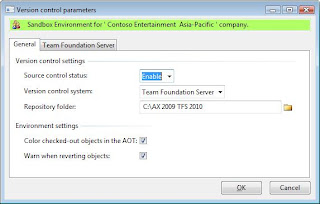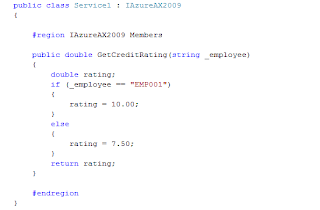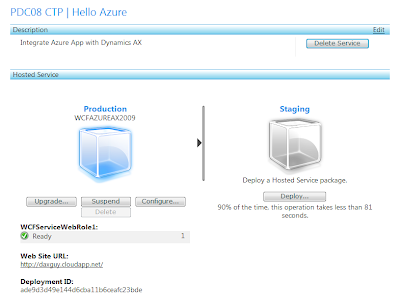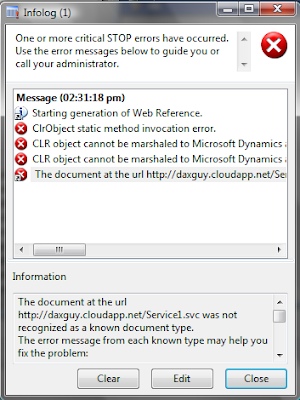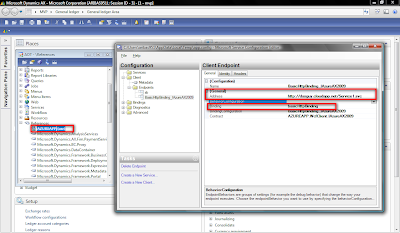Managing Process Manufacturing using Dynamics AX
Scott Hamilton has released his 6th book on AX - 'Managing Process Manufacturing using Dynamics AX'. Like his previous titles, this one also gives a great functional insight into the ProcessManufacturing concepts and Dynamics AX.
Book Description:
Managing Process Manufacturing explains how Microsoft Dynamics AX supports the unique business practices of process manufacturing, including hybrid scenarios involving discrete and process manufacturing. The targeted reader includes those individuals implementing or considering Dynamics AX as their ERP system, as well as those providing consulting assistance. The book content provides a complete walk through of functionality related to operations and supply chain management in process manufacturing.
Firms involved with a system selection process may be considering Dynamics AX as a candidate package, and this book can help reduce selection risks, evaluate system fit and needed customizations, and provide a vision for running the business using AX. The book can help businesses involved in implementing and using Dynamics AX by accelerating the learning process, supporting gap/fit analyses, and reducing implementation time and costs. It suggests changes that can improve system usage and revitalize a wayward implementation. For firms providing consulting services related to Dynamics AX, this book can accelerate the employee learning process, especially for those not yet familiar with the new functionality related to process manufacturing.
Click here to pre book the title from Amazon.
Download the TOC from here: