Microsoft Dynamics AX Architecture
Understanding the internal architecture of Microsoft Dynamics AX can help you make decisions when planning and developing a Microsoft Dynamics AX system. Here are some pointers on DAX architecture primarily for DAX architects & solution developers :)
System architecture
This diagram provides a high-level overview of a Microsoft Dynamics AX system with all components installed, and describes how communications flow among components.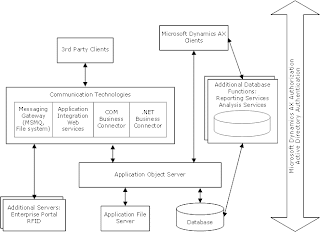
Application Object Server (AOS) architecture
This diagram describes the functionality within the AOS Windows service, and describes how communications flow within it.
Application file server architecture
This diagram describes the application file server.
Client kernel architecture
This diagram describes the functionality within the client kernel, and describes how communications flow within it.
Business Connector architecture
The differences between the client kernel as it runs on a standard client and a Business Connector client are:
- The Session Manager in the client kernel manages only a single instance--in the Business Connector kernel, it manages multiple instances.
- The client kernel includes forms security, while the Business Connector kernel does not.
This diagram describes the architecture of the Business Connector version of the client kernel, and describes how communications flow within it.
Application integration framework architecture
This diagram describes the functionality within the application integration framework, and describes how communications flow within it.
Enterprise Portal architecture
This diagram provides a logical overview of a Microsoft Dynamics AX system with an Enterprise Portal server, and describes how communications flow within it.
Reporting Server architecture
This diagram provides a logical overview of a Microsoft Dynamics AX system with a reporting server, and describes how communications flow within it.
















