TFS 2010 and Dynamics AX 2009 VCS
Recently the technology landscape is going rapid changes. New products/ releases like VS2010, SQL 2008 R2, Office 2010 Suite etc have changed the technology scenario a lot. All these have opened up tremendous opportunities for the developer as well as the customer. Its really an amazing time to be in technology :-). I was present for the India VS 2010 Launch and immediately dived in :-). One of my task was to evaluate TFS for our AX projects. As we had been using TFS 2008, it was an interesting R&D to see if this worked with TFS 2010.
Installation of TFS 2010 went of perfectly and I was able to configure a single server TFS 2010 environment. TFS 2010 comes with tons of great features and you can read it here.
TFS blog of bHarry
Well after creating the project in TFS 2010 I set out to configure it for AX 2009 but was greeted with an error as shown below.
On closer examination i saw that the assembly version was creating the issue. Version 9.0.0.0 was for TFS 2008 and AX was looking for that. So the next step was to see if TFS 2008 Team Explorer could be used to access TFS 2010. One interesting link I found helped me overcome that.
TFS 2008 Team Explorer to access TFS 2010
The steps to follow are:
1. Install & Configure TFS 2010
2. Install Team Explorer 2008
3. Install VS 2008 SP1
4. Install the Forward Compatibility patch (Visual Studio Team System 2008 Service Pack 1 Forward Compatibility Update for Team Foundation Server 2010)
5. Open Team Explorer and Connect to TFS 2010
Now configure VCS inside AX 2009 SP1 as shown below and it should work fine.
Well it appears to work fine. AX 2009 SP1 does not support out of the box integration with TFS 2010 but this workaround helps you to work with TFS 2010 VCS. Microsoft may/may not release a fix/patch for AX 2009 but AX '6' should definitely support TFS 2010 out of the box. I have done some basic tests and they appear to work fine. However more detailed testes need to be carried.
The Dynamics SE team should put some update on this.
Happy DAX-ing :)



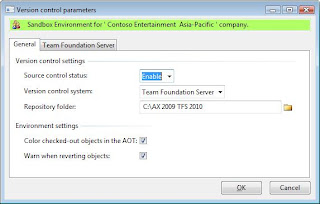









1 comment:
Thx, that did the job for me :-)
Post a Comment