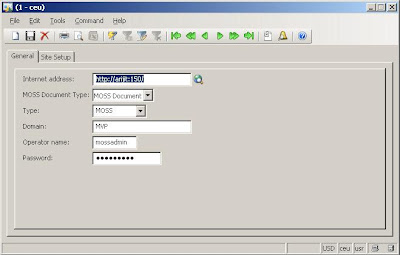MSDN Ramp Up : Learning
Hi, looking at the solution scope of AX 2009, it has become essential for developers to learn up WSS/MOSS and Visual Studio 2008. For the developers of X++, skill upgradation is required at a very fast pace. There is something called "Ramp up" from Microsoft, which offers free courses on MOSS & VS 2008. Ramp Up is a free, online, community-based learning program that will help you build professional development skills. U just need to register. Hope you all sign up and enjoy the benefits. Click on the image below:

Happy learning :)