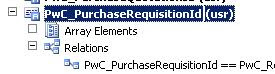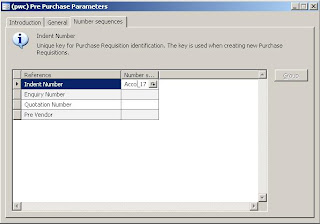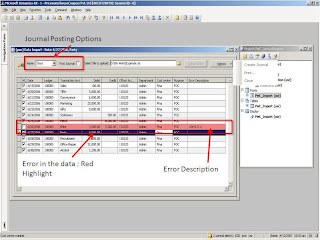Sometimes back I had posted about creating new Numbersequences for existing AX Modules. However say someone wants to create a new module in AX and wants the same setup /Parameters form in the new module just like AX base modules. Say you want to create a new module called Pre Purchase, and for simplicity, we will create just 1 new Number sequence. Here’s what to do:-
1. Edit the baseEnum NumberSeqModule, adding a reference for your new module (Pre Purchase)

2. Create a new EDT say PurchaseRequisitionId which will be used in the module
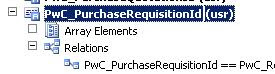
3. Create new class NumberSeqReference_PrePurchase that extends NumberSeqReference
The 3 methods in that class are:
public class NumberSeqReference_PrePurchase extends NumberSeqReference
{
}
protected void loadModule()
{
NumberSequenceReference numRef;
;
/* Setup PurchaseRequisitionId */
numRef.dataTypeId = typeid2extendedtypeid(typeid(PwC_PurchaseRequisitionId));
numRef.referenceHelp = literalStr("Unique key for Purchase Requisition identification. The key is used when creating new Purchase Requisitions."); // Use Labels here
numRef.wizardContinuous = true;
numRef.wizardManual = NoYes::No;
numRef.wizardAllowChangeDown = NoYes::No;
numRef.wizardAllowChangeUp = NoYes::No;
numRef.sortField = 1;
this.create(numRef);
}
static NumberSeqModule numberSeqModule()
{
return NumberSeqModule::PrePurchase;
}
4. Modify the NumberSeqReference Class for the following methods
\Classes\NumberSeqReference\moduleList
Add the following code
// PrePurchase Begin
moduleList += NumberSeqReference_PrePurchase::numberSeqModule();
// PrePurchase End
\Classes\NumberSeqReference\construct
Add the following code
// Pre Purchase addition begin
case (NumberSeqReference_PrePurchase::numberSeqModule()): return new NumberSeqReference_PrePurchase(_module);
// Pre Purchase addition end
5. Look at existing Parameters Forms in AX
\Forms\LedgerParameters
6. The final Output
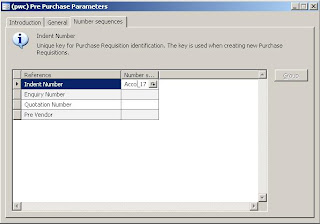
Happy DAX-ing