interested in registering can fill up the form and submit it to AX via Web Services. To do this, the following things were required:
1. A class in AX which holds the AX business logic to create new records in VendTable [Class_AXWS.xpo]
2. A Web Service (ASP.net) which invokes this AX class via .net Business Connector
3. A Infopath form which uses this web service [AXVendor.xsn]
First create/ import the class in AX. Then create a Web Service which invokes this class using .net Business Connector. Then create a Infopath form to use this Web Service to interface with AX.
The Web Service which interacts with AX:
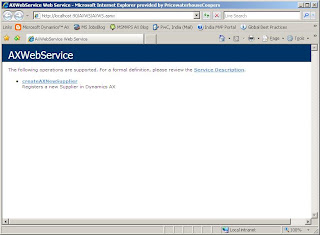
The Web Service Code:

The Infopath Form:

Video of the completed application:

Infopath, Web Services & Dynamics AX
Source Code: [Contains all source files & raw video :)]
Happy DAXing:)
You definately have some of the best blog-posting on AX ever. Its a thrill to read your new post and take them 'home' and study them.
ReplyDeleteKeep up the good work,
Steffen
One of the simple ways of infopath- AX integration Cool...
ReplyDeleteOne of the simple ways of AX- infopath integration cool... good work...
ReplyDelete